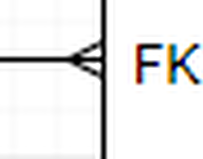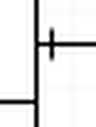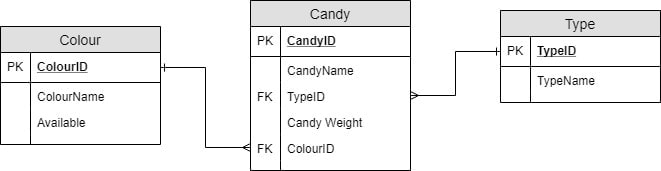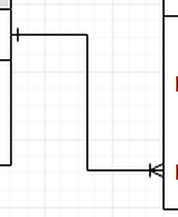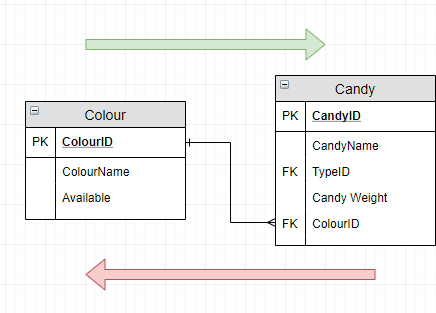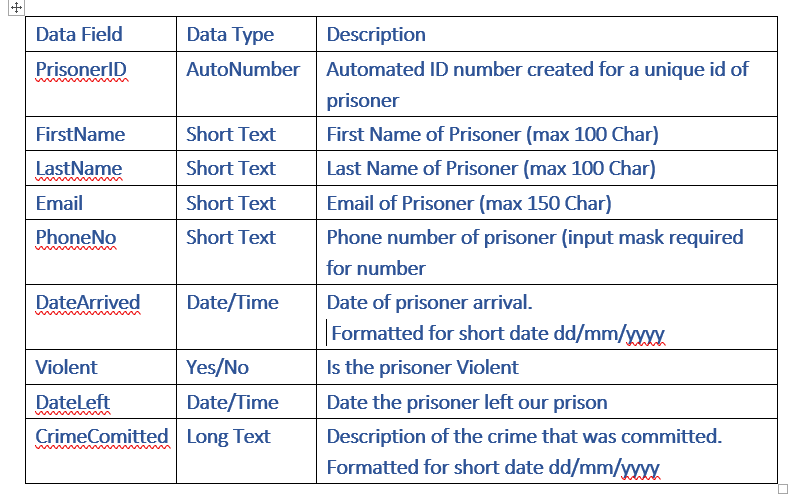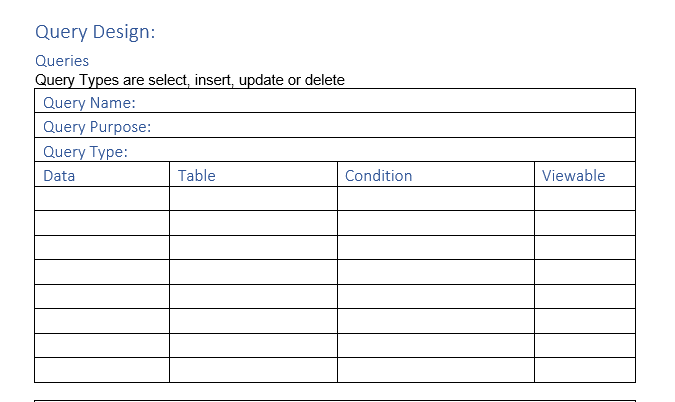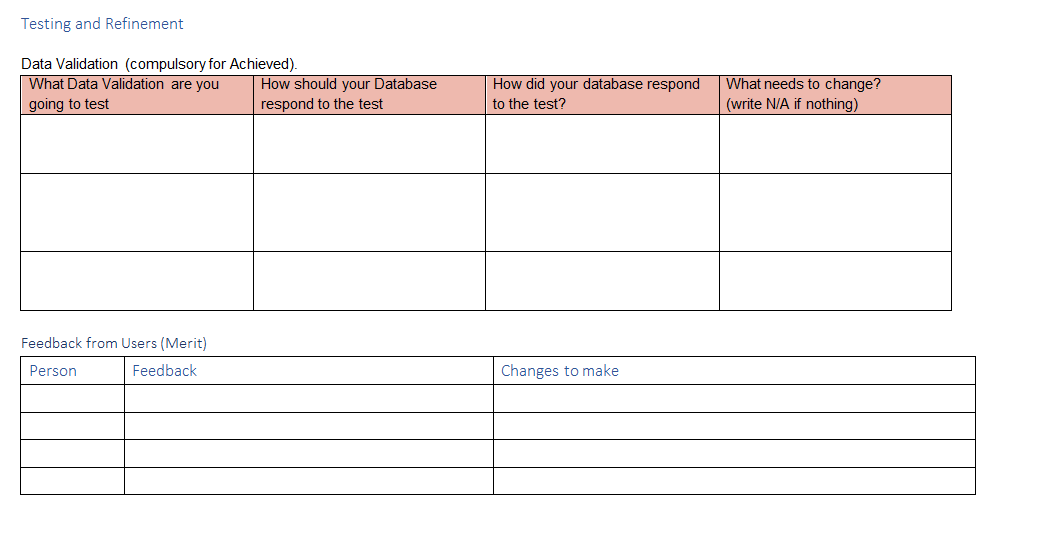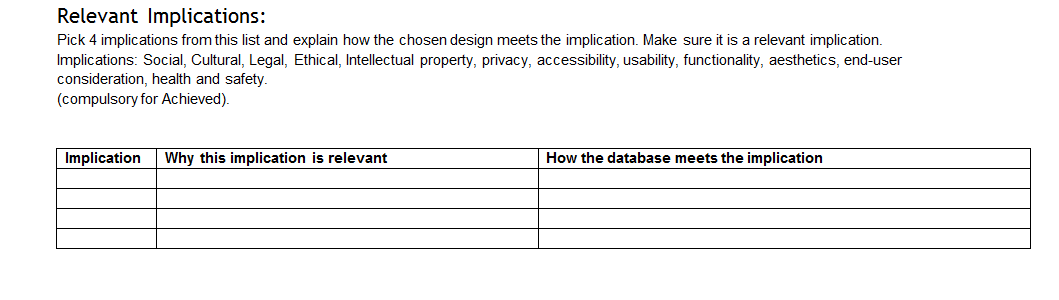5 different forms of documentation
Entity Relationship Diagrams
|
Entitiy Relationship Diagrams (ERD's) show the over all structure of the database and how the different fields connect together.
Here is an ERD for a Candy database Notice the ERD contains a display for ALL tables in the database. Also notice how the Tables are connected together We use single lines and Crows feet for different reasons
Task: Create an ERD diagram for the School database
Make sure the teacher checks it to see if it is okay User Draw.io and look for Entity relationships under software. |
Relationship:
Which Way Around
Think of it this way: Green Arrow - A Colour may be used in many candy's Red Arrow - A Candy can only have one colour |
Query Templates
|
Query Templates are a little more complicated
For each query you have (this includes update, insert and delete) you need to fill out a query design form Each line is the data field, which table you want to get that information from, what the condition of that is and whether it is viewable or not. Task: Complete a query design for one of your queries in Microsoft Word |
Relevant Implications
|
When completing the assessment you will need to talk about why 4 implications are relevant to your database and how your database meets the implication.
Health and Safety, intellectual property are not a relevant implication, The most relevant implications are: Functionality, end-user considerations, privacy, legal, ethical, aesthetics. To be safe do the following: 1.) Explain the implication 2.) Explain why it is relevant 3.) Give an example of how your database meets the criteria |