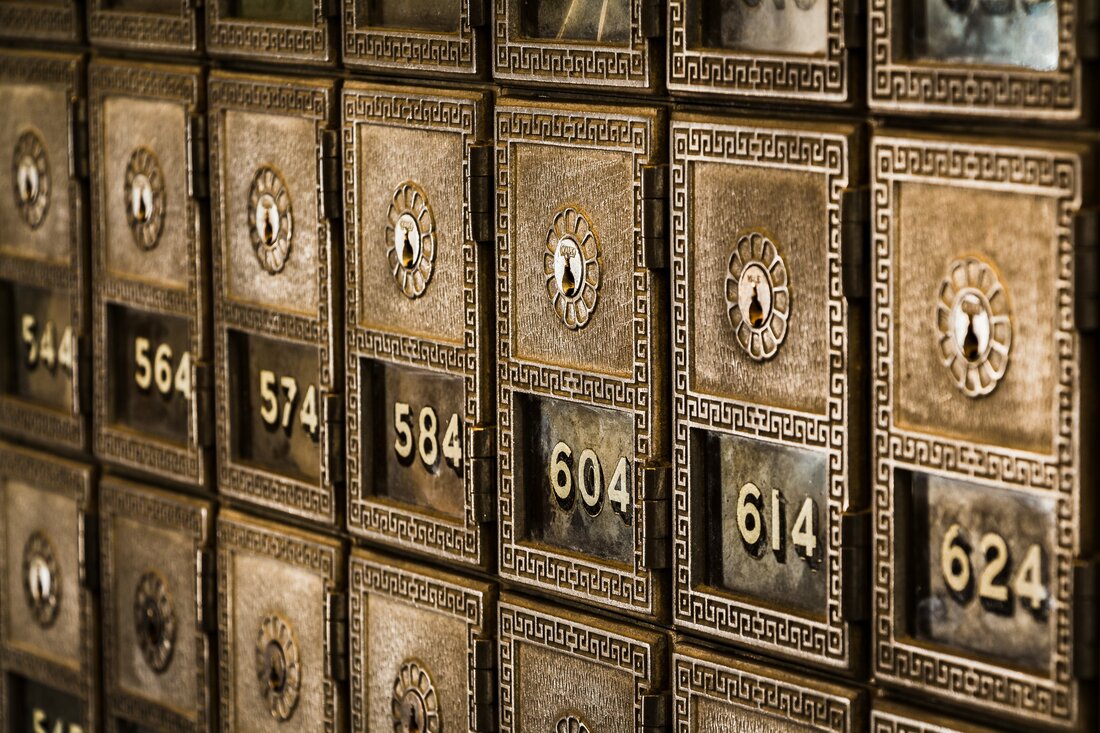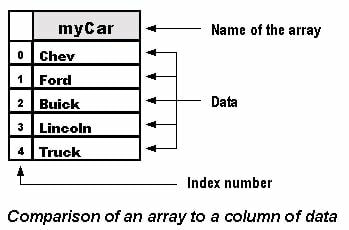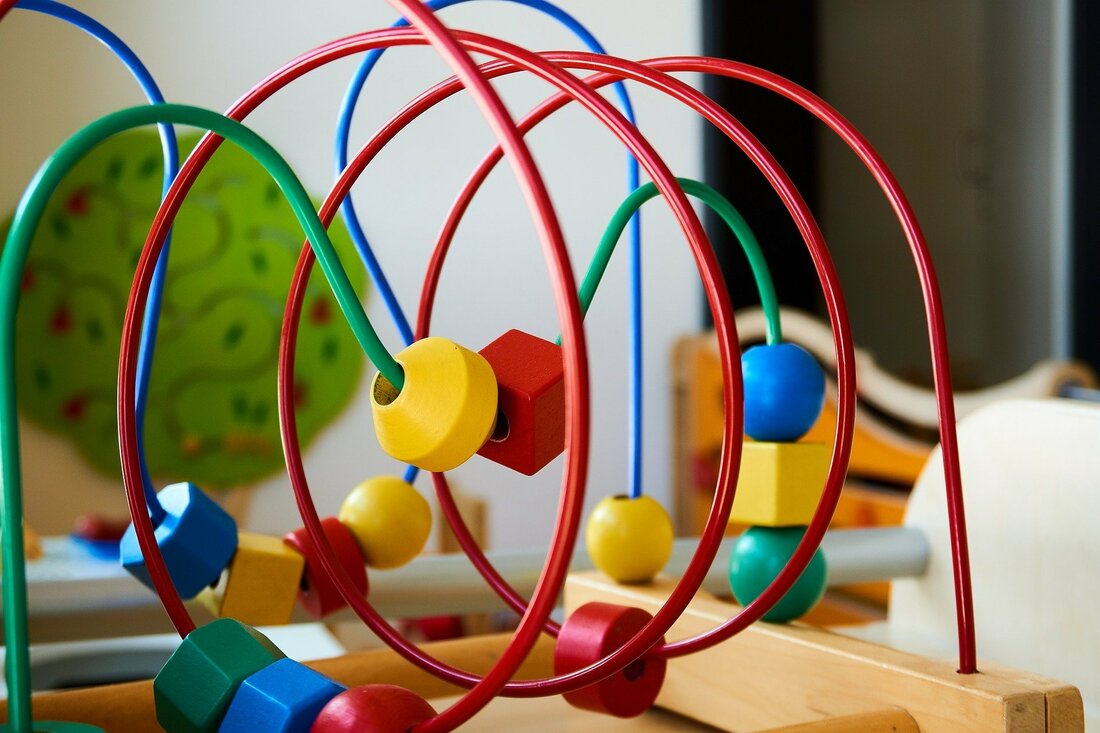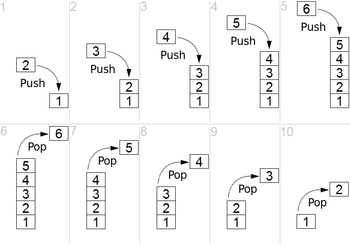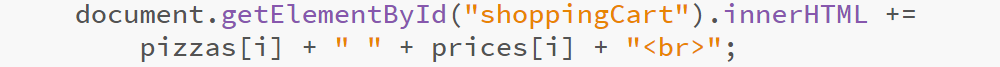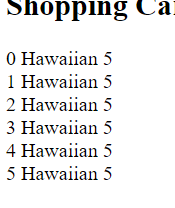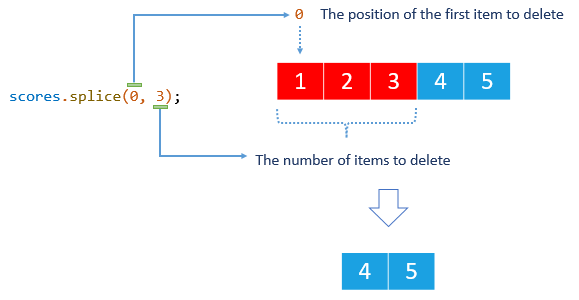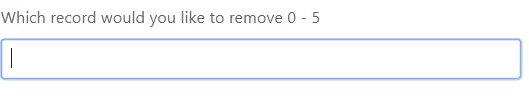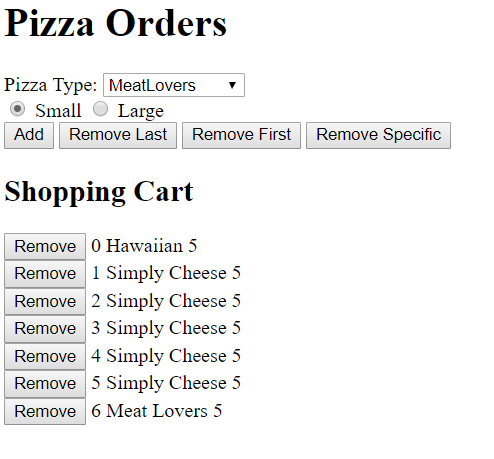Learn Arrays - Advanced
Getting Started Arrays
|
An array is a variable.
An array is a variable that can store a whole heap of values. For example I could create an array called firstNames It could store all the names: Simon, Harry, Mary, Amy, Steve It would look like this in javaScript: firstNames=["Simon", "Harry", "Mary", "Amy", "Steve"]; This works similar to post boxes or pigeon holes. Each entry is given a number Simon's number is 0, Mary's Number is 2 If I wanted to alert Stevens number I would write: alert(firstNames[4]); Task: Read from the Array 1.) Create an array called lastNames to store these last names in this order: Sutherland, Tairea, Jorgensen, Bell, Tyler, Herring, Revill 2.) Create a series of alerts that calls the names in this order: Bell, Herring, Jorgensen, Revill, Sutherland, Tairea, Tyler Hint Arrays can be created to look like this also firstNames[ "Simon", "Peter", "Matthew", ]; |
Extra for Experts:
Add your last name onto the array by using this code lastNames.push("YourLastName"); Display it last in the series of alerts. |
Brief: Games
Create an array with 5 games in a random order
List them in order of worst to best.
List them in order of worst to best.
Arrays and For Loops
|
For Loops and Arrays are the friends.
In fact they are best buddies. We can cycle through an array using the i variable. Think about it, a for loop that starts at 0 and ends at 4 can be used to go through an array with 5 entries Task: Create an array of fruit and make your program alert all of them. 1.) Create an array with 5 different fruit in it. Call it fruits. 2.) Enter this command and see what happens: alert(fruits.length); 3.) Using the fruits.length and i as your token, create a for loop that goes through the array and alerts each fruit. Extra for experts: Ensure that a banana is one of the fruits. Use an if statement that makes sure banana's are not alerted. Super Extra Deluxe for Deluxe Experts: Try the .pop or .shift to see what happens to the list. |
Hint: Using the .length command in a for loop is known as a derived value and is important for an excellence grade.
This means that you can add any number of entries in and the for loop will still go through all of them, this is called flexibility. |
Brief: We don't like Steve
1.) Create a webpage with a button that says "try to get into the club"
2.) Create an array with a list of 10 names of people. Ensure Steve is entered 3 times
3.) For each person entering the club let them in
4.) If Steve's name comes up then tell him he is not allowed in the club.
2.) Create an array with a list of 10 names of people. Ensure Steve is entered 3 times
3.) For each person entering the club let them in
4.) If Steve's name comes up then tell him he is not allowed in the club.
Brief: You give me the Money
Create an array with 5 different numbers inside of it.
Using a for loop add all the numbers together to get a total.
Display the total as a dollar value.
Using a for loop add all the numbers together to get a total.
Display the total as a dollar value.
Creating a pizza order App
|
We are going to create a Pizza order app using an array,
But first you need to create the interface that is on the right. It has these specifications:
Hint 2: You will need to assign ID's to the radio buttons and select tags. |
Pizza OrdersPizza Type:Small Large Shopping CartEmpty
|
Pushing
|
We are now going to start storing and pushing the pizzas in two arrays
We are going to use the push command Task: Store info in an array 1.) Create two empty arrays, pizzas and prices 2.) Create two prices constants for small and large pizzas (variables that don't change are called constants) 3.) When the addtoOrder() button is clicked push the type of pizza and the price of the pizza into their respective arrays. 4.) Test this by making the first entry of the array display (pizzas[0] and prices[0]) |
Listing the pizzas - Function
Make a function that will use a for loop to go through all the pizzas and prices and then list them.
Hint: Use a combination of the code for arrays and for loops and this:
Hint: Use a combination of the code for arrays and for loops and this:
Brief: Survey says "Yes"
Create a new HTML Document
Create a form to collect a First Name, Last Name and Age.
Add a check box as to whether they like Raisins.
Store each of these pieces of information in a separate array.
Create a button to push the information into the arrays and then list that information.
Create a form to collect a First Name, Last Name and Age.
Add a check box as to whether they like Raisins.
Store each of these pieces of information in a separate array.
Create a button to push the information into the arrays and then list that information.
Popping and Shifting
Task 1: Remove the last pizza from the list.
1.) Link the "Remove Last" button to a removeLast function
2.) Use the .pop() command on both arrays e.g. pizzas.pop();
3.) Add the relist function
4.) Add an if statement to the relist function so that if the array length is 0, then the cart will say empty.
Task 2: Remove the first entry
1.) Create a new button called remove first
2.) Repeat the steps for the previous task but use .shift();
1.) Link the "Remove Last" button to a removeLast function
2.) Use the .pop() command on both arrays e.g. pizzas.pop();
3.) Add the relist function
4.) Add an if statement to the relist function so that if the array length is 0, then the cart will say empty.
Task 2: Remove the first entry
1.) Create a new button called remove first
2.) Repeat the steps for the previous task but use .shift();
Splicing
|
Splicing allows us to remove a specific entry from array and replace it if you want to.
First thing first lets inform the user of what position in the array each item is. Task: Update the relist so that it looks something like this: (you will need to use i). |
Task 2: Prompt the user with a prompt that looks like this:
Task 3: Record the response and remove the record from pizza and price, then run the relist function.
Should look like this: pizzas.splice(position, 0); |
Brief: Survey says yes continued....
Add the splice, pop and shift buttons to the original survey app.
Button for clearing an individual entry - Excellence
|
nWe are going to create a remove button for the individual records,
So the the user can simply click on the result they want to remove. Here are the hints on how to do this. Hint 1: Create a button for each entry Add "<button> Remove </button>" to the relist function. Hint 2: Add an onclick function that looks like this onclick=removeEntry() Hint 3: Create a function that splices an entry based on a parameter function removeEntry(pos) { } Final Hint: Find a way using the i variable in the relist function to make it so that the parameter being passed through is the array number |
Brief: Remove for survey
Add the remove button next to each entry in the survey
Functions
Create a function that takes in two numbers and then either adds them or multiplies them and returns the answer.
The function declaration will look like this:
function addMultiply(num1, num2, action) {
Here “action” will be either “+” or “x”
You will need to check the action and return the result.
E.g. console.log(addMultiply(2, 11, “x”));
The function declaration will look like this:
function addMultiply(num1, num2, action) {
Here “action” will be either “+” or “x”
You will need to check the action and return the result.
E.g. console.log(addMultiply(2, 11, “x”));
Final Challenge - Final Order
|
Task: Total the cost of the individual pizzas.
You will want to create another function that goes through the price list and adds the amounts together. Then add it to the relist function. Add commenting and get the teacher to check over it. Congratulations: If you can do this you are ready for the year 12 assessment. Extras: Add a global variable for GST, display the GST and add it to the total. |
Pizza OrdersPizza Type:Small Large Shopping CartEmpty
|