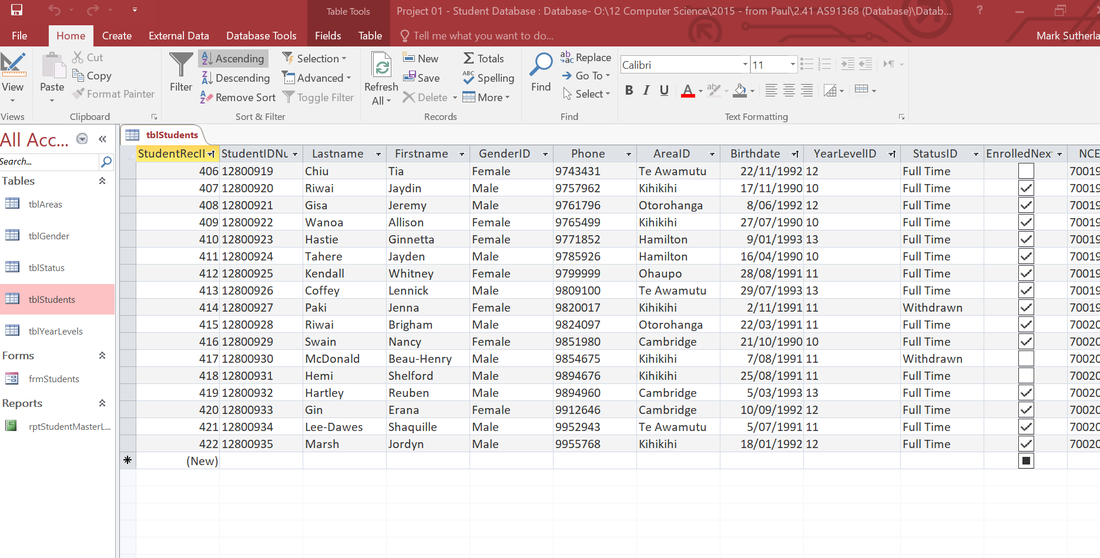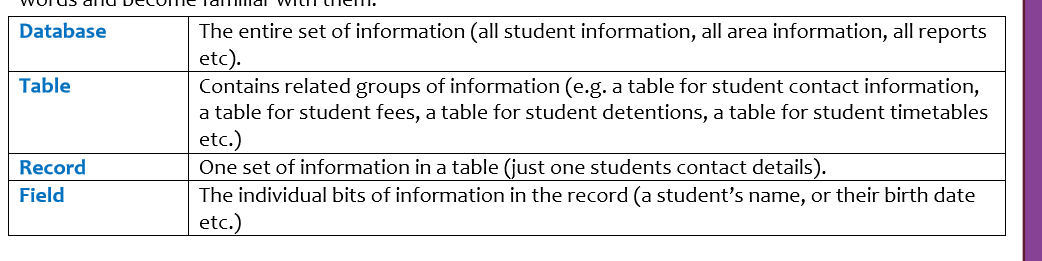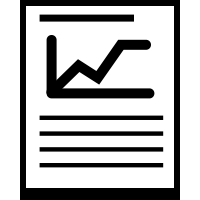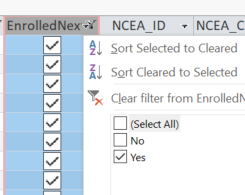Intro to Microsoft Access - Entering data & Creating Tables
|
Lesson Goals:
- Understand the difference between fields, tables and reports - Be able to enter a record into a database - Be able to delete or change a record from the database - Be able to look at reports and filter results - Know what fields are needed for a table - Create a new database and a brand new table |
Students Database Download |
|
For this tutorial we are going to learn about some basic data entry and how to create a table.
Getting Started 1.) Create a new folder in your documents called "Databases" 2.) Create a folder within that called "Student Tables" 3.) Download the Access Database then copy it to that folder 4.) Open the Database by double clicking it 5.) Double click on the table called "tblStudents" Other Tasks
Complete these:
1.) Open up the form and modify record number 4 2.) Holden is actually a female from Kihikihi 3.) Modify record number 1, Davis actually cheated during one of his assessments move his credits back. 4.) Search for Lennick, change his date of birth and year level by 1 5.) Add your self and a class mate to this database. 6.) Read the definitions to your right and send Mr Sutherland an email with screen shots of each of these. |
Enter the following data
12800936, Hope, Summer, Female, 973432, Cambridge, 22/11/1992, 10, Full Time, Checked, 800201, 20 12800937, Samwise, Gamgee, Male, 972233, Matamata, 22/11/1990, 12, Full Time, Checked, 800202, 82 12800938, Peter, Parker, Male, 947221, Hopevail, 22/11/1989, 13, Withdrawn, unchecked, 800203, 124 12800939, Katniss, Everdeen, Female, 947221, Kihikihi, 22/03/1990, 12 Full Time, unchecked, 800204, 88 Using Snip or a screen shot tool,
Send an email to [email protected] showing what each one of these are | ||
Basic Reporting and filters
|
Double click on the report titled
"rptStudentMasterList" What sort of advantages do you think reports give to their users? Close this for now but keep it in mind for the future Open the table Student list this time. Using the drop downs as pictured on the right, try to only show a list of students that are:
You should have 11 results |
Bird Watching Task
|
In a group of 3-4, write down the answers to the questions on the right
|
Imagine that you had started a bird watchers club with 10 members, however that number was increasing to 30.
You decide to create a table or database to hold the members information. Knowing that you need to contact members, members have to be over 16 to join, and you have to pay a joining fee of $30 have what information do you have to collect from members? What data types would you use from: Text Date Number Yes/No |