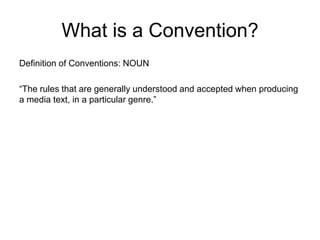Innovation Pathway
Follow this pathway to figure out what you are supposed to do and when you are supposed to do it.
1. Planning
Skill Check
In the year prior to this one, you should have developed your skills independently. You need to show your teacher these skills either at the end of the year previous to starting, or at the start of the year.
This project is mostly independent so you will have to have the soft skills in order to work independently and the hard skills to complete your project.
For example if you are creating a video game you will need to show that you have unity skills and can program a small game.
This project is mostly independent so you will have to have the soft skills in order to work independently and the hard skills to complete your project.
For example if you are creating a video game you will need to show that you have unity skills and can program a small game.
Setup For Project
Create a folder inside your documents called "12DI Your Name".
All project files need to be inside this folder.
Decide which standards you are doing with your teacher.
Create a folder for each Assessment:
"AS91897 - Advanced Outcome" (This one is compulsory)
"AS91894 - Electronics"
"AS91893 - Digital Media"
"AS91891 - Design Concept"
"AS91896 - Programming"
Download all the documentation templates to their respective folders
All project files need to be inside this folder.
Decide which standards you are doing with your teacher.
Create a folder for each Assessment:
"AS91897 - Advanced Outcome" (This one is compulsory)
"AS91894 - Electronics"
"AS91893 - Digital Media"
"AS91891 - Design Concept"
"AS91896 - Programming"
Download all the documentation templates to their respective folders
Brain Storm - 2 Weeks
Spend two weeks coming up with a concept of a project that you want to complete.
I would recommend using a brain storming software
Your idea should have a purpose, potential end users, requirements and specifications.
Please look up these terms on this site:
https://year11digitech.weebly.com/purpose-potential-users-requirement-and-specifications.html
Your project needs to be checked off by a teacher
Documentation to Complete:
AS91891 - Concept Design - Brain Storm, End Users Section
AS91893 - Media Outcome, Complete the Purpose and End-Users Section.
I would recommend using a brain storming software
Your idea should have a purpose, potential end users, requirements and specifications.
Please look up these terms on this site:
https://year11digitech.weebly.com/purpose-potential-users-requirement-and-specifications.html
Your project needs to be checked off by a teacher
Documentation to Complete:
AS91891 - Concept Design - Brain Storm, End Users Section
AS91893 - Media Outcome, Complete the Purpose and End-Users Section.
Explain Relevant Implications (2 Lessons)
From the learning that we have done earlier. Complete the first columns of Relevant implications
You are not going to address the implications just yet
If you need to fill in multiple sets of documentation for this, copy and past
Documentation:
AS91894 - Electronics Outcome
AS91891 - Concept Design
AS91893 - Media Outcome
AS91897 - Digital Outcome (Compulsory)
You are not going to address the implications just yet
If you need to fill in multiple sets of documentation for this, copy and past
Documentation:
AS91894 - Electronics Outcome
AS91891 - Concept Design
AS91893 - Media Outcome
AS91897 - Digital Outcome (Compulsory)
Relevant Conventions (2 Lessons) - Concept Design, Media Outcome Only
With an Idea, Potential End Users, Requirements and Specifications it is now time to complete your relevant implications document and research relevant conventions for your outcome.
Convention Definition:
Convention Definition:
You can use Chat GPT to help generate a list of conventions for your outcome.
Research conventions for your outcome, have websites as sources for conventions for your outcome.
Document Conventions:
"AS91893 - Media Outcome: update documentation with conventions you are going to use when creating your art assets"
"AS91891 - Concept Design - Complete the investigation part for relevant conventions"
Research conventions for your outcome, have websites as sources for conventions for your outcome.
Document Conventions:
"AS91893 - Media Outcome: update documentation with conventions you are going to use when creating your art assets"
"AS91891 - Concept Design - Complete the investigation part for relevant conventions"
Concept Design Assessment 5 Weeks - AS91891 (3 Credits)
If you are working on the concept design Assessment, now is the point in which you have to complete this assessment.
You should be able to complete this in about 3-4 weeks.
Follow the page to complete this.
This can be marked and handed in, term 1.
You should be able to complete this in about 3-4 weeks.
Follow the page to complete this.
This can be marked and handed in, term 1.
Project Management Tools (2 Lessons)
Complete the project management tools section in the digital outcome assessment.
Choose 3 project management tools and set them up to use them.
Documentation:
AS91897 - Digital Outcome
Choose 3 project management tools and set them up to use them.
Documentation:
AS91897 - Digital Outcome
2. Creating
Create a Design - Electronics only (1-2 weeks)
Create a design for your circuit
Documentation
Create a design for your circuit
Explain how it works
Test and refine your design to create a new Design
Documentation
Create a design for your circuit
Explain how it works
Test and refine your design to create a new Design
Trialing Components - Digital Outcome, Electronics (4 Weeks)
Break down your outcome into smaller components:
Board Game:
Rules, Board Design, Token Creation, Card Design
Electronics:
Different Parts, Subroutines
Video Game:
Different Art Assets, Sound Assets, Scripts
Update AS91897 with the break down.
Start creating our outcome...
Documentation:
AS91897 Digital Outcome - Testing and trialling components
AS91893 (additional 4 weeks) - Justifying component choice, Evaluating choice of components.
Board Game:
Rules, Board Design, Token Creation, Card Design
Electronics:
Different Parts, Subroutines
Video Game:
Different Art Assets, Sound Assets, Scripts
Update AS91897 with the break down.
Start creating our outcome...
Documentation:
AS91897 Digital Outcome - Testing and trialling components
AS91893 (additional 4 weeks) - Justifying component choice, Evaluating choice of components.
Complete a rough prototype of your outcome (4-6 weeks)
Complete a rough prototype of your game, get everything working to an achieved level. Don't worry too much about the detail at this stage.
Programming:
Ensure you have met the requirements for programming, have you included 2 arrays and are you changing data inside in them?
Media:
Have you used at least 2 advanced techniques?
Electronics:
Have you used at least 2 advanced techniques?
Programming:
Ensure you have met the requirements for programming, have you included 2 arrays and are you changing data inside in them?
Media:
Have you used at least 2 advanced techniques?
Electronics:
Have you used at least 2 advanced techniques?
3.) Testing and Refinement
Iterative Development (2-4 Weeks)
Once you have a completed prototype it is time to begin Iterative development
Gather feedback and complete different iterations of your project
Documentation:
AS91893 Media: Iterative Development
AS91894 Electronics: Iterative Development
Gather feedback and complete different iterations of your project
Documentation:
AS91893 Media: Iterative Development
AS91894 Electronics: Iterative Development
Testing (1 Week)
Test your outcome and make according to the specifications and requirements.
Documentation:
AS91893 Media: Testing
AS91894 Electronics: Testing and Debugging
AS91896: Programming
AS91897: Testing based on requirements.
Documentation:
AS91893 Media: Testing
AS91894 Electronics: Testing and Debugging
AS91896: Programming
AS91897: Testing based on requirements.
Addressing Relevant Implications (1 lesson)
Upload and copy evidence of you addressing relevant implications
Summaries (1 Week)
Write up your summaries for the assessments you need to:
Documentation: AS91897 Digital Outcome - Summary
Documentation: AS91897 Digital Outcome - Summary